Web Stories Ko Google Discover Me Kaise Laye : जो लोग Blogging करते है। उनके लिए Web Stories को Google Discover में कैसे लाये? यह जानना बहुत जरूरी होता है। क्योंकि Google Search Engine का एक भाग Google Discover भी है। जहां से Blogger अपनी Website पर Organic Traffic लेकर आता है। इसलिए यह जानना की Web Stories Ko Google Discover Me Kaise Laye? और भी महत्वपूर्ण हो जाता है जब आपकी Website नई हो।
किसी भी Website को Grow करने में Google Discover बहुत helpful होता है। आइए जानते है कि Google Discover क्या है? Web Stories Ko Google Discover Me Kaise Laye? Web Stories से Traffic कैसे लाएं? Web Stories से Unlimited Traffic कैसे लाएं? Organic Traffic कैसे लाएं?
Contents
- 1 Google Discover in Hindi? Google Discover क्या है ?
- 2 Google Stories: Google Web Stories kya hai? कैसे बनाये? Full Guide
- 3 Web Stories को Google Discover में कैसे लाये?
- 4 Create Web Stories
- 5 Web Stories ka SEO kaise kare? 2022
- 6 Conclusion : Web Stories Ko Google Discover Me Kaise Laye | Web Stories को Google Discover में कैसे लाये?
Google Discover in Hindi? Google Discover क्या है ?
आजकल किसी भी Website पर Organic Traffic लाने का सबसे अच्छा तरीका Google Discover हैं। Web Stories से Organic Traffic लाना बहुत आसान है। बहुत लोग अपने Blog और Website को Web Stories द्वारा Promote करते हैं।
यहां पर हमने आपको RupayKamaye के बारे में बताया है। जहां एक दिन में ही Google Discover पर हजारों में Traffic आया है।
यदि आप भी Google Discover से Traffic लाना चाहते हैं तो आपको भी Web Stories बनानी शुरू करनी होगी। क्योंकि Web Stories से आने आना वाला सारा Traffic Organic होता है।
जब आप लगातार Web Stories बनाते हैं तो आपका Blog और Website धीरे धीरे Google Discover में आने लगते हैं।
कई लोग Web Stories के बारे में नहीं जानते हैं। क्योंकि Web Stories बनाने के लिए आपको WordPress Website बनानी पड़ती है। तो चलिए जानते है Web Stories क्या होती हैं? Web Stories कैसे बनाते हैं?
Google Stories: Google Web Stories kya hai? कैसे बनाये? Full Guide
आजकल Blog और Website पर Organic Traffic लाने के लिए Web Stories का बहुत उपयोग हो रहा है। Web Stories डालने से Website पर Organic Traffic तो आता ही है साथ में हमारी Website Google Discover में भी आने लगती है। जो एक अच्छी बात है। क्योंकि Google Discover में आने के बाद Website Promote होने लगती है। जिसका फर्क हम अपनी AdSense Earning पर आसानी से देख सकते हैं। क्योंकि Google Discover से आना वाला Traffic Organic होता है। जिस कारण High CPC मिलती हैं। और इससे AdSense Earning भी बढ़ती है।
जब आप Web Stories बनाते है तो उनमें आपको 5 Slides से अधिक बनानी होती है। जिसके बाद आपकी slides के बीच में Ads आता है। जिससे आपकी Earning बढ़ती है।
अब बात आती है की Google Web Stories Ko Google Discover Me Kaise Laye? चलिए जानते है
Web Stories को Google Discover में कैसे लाये?
Website को Google Discover में लाने के लिए आपको अच्छी Trending Web Stories बनानी होगी। Web Stories ना केवल Website पर Organic Traffic लाती है। बल्कि इससे Website Promote भी होती हैं। Web Stories के Title से संबंधित Google Search Engine में खोज होने पर दिखने लगती है। और वहां से जब Clicks आते हैं तो CTR भी बढ़ता है।
जब आप Proper तरीके से Web Stories बनाते हैं तो इससे Google खुद आपकी Website को Promote करता है। जिससे आपकी Ranking बढ़ती है।
Google आपकी Web Stories को Potential Audience को दिखाता है। मतलब User के Interest के अनुसार उसको Web Stories दिखाई जाती हैं।
चलिए Google Discover में Web Stories को कैसे लाएं, के बारे में जानते है।
Create Web Stories
Web Stories को Google Discover में लाने के लिए आपको अच्छी तरह से Web Stories बनानी होगी। Web Stories में Images, Text, Video, GIF, Audio को उपयोग करके बनाई जाती हैं। Web Stories एक प्रकार की Visual Story Format होती हैं।
Web Stories ka SEO kaise kare? 2022
Web Stories SEO के लिए आपको Simple कुछ Steps को Follow करना होता है। Web Stories SEO करने के लिए आपको निम्न बातों का ध्यान रखना होता है।
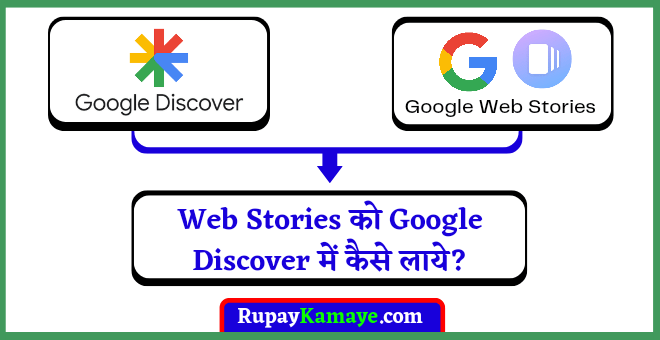
Title Tag
जब भी आप कोई Web Stories बनाते हैं तो उसका Title बहुत important होता है। वह Web Stories उसी Keyword पर Rank करती हैं। Title अच्छा और Attractive होना आवश्यक है। Title में किसी तरह का Clickb नहीं हो।
Meta Data (Description)
Web Stories बनाने के बाद उसमे आपको Description लिखना होता है। जिसे Meta Data भी कहते हैं। यदि आप WordPress में किसी Plugin की मदद से Web Stories बना रहें हैं तो आपको Documentation पर जाना होगा। जहां आपको Description लिखने का विकल्प मिलता है। Web Stories SEO में Meta Data का बहुत important role हैं।
Permalink
Web Stories का Title से संबंधित ही Web Stories Permalink बनाने की कोशिश करें। इससे SEO स्कोर अच्छा बनता है। और यह Permalink SEO Friendly होती हैं।
यदि आपने “Web Stories Kaise Banaye” Title के साथ Web Stories बनाई है तो आपकी Permalink भी https://rupaykamaye.com/web-stories/web-stories-kaise-banaye/ होना चाहिए।
इसे भी पढ़ें – RTPS 4 Bihar Plus Service Portal
Logo
Web Stories बनाने के बाद उसमे अपनी Website का Logo जरूर डालें। जिससे लोगो का आपकी Website पर trust बनता है। जिससे Website की Ranking और बढ़ती है।
Tag
Web Stories SEO में Tags बहुत important होते हैं। इसलिए Web Stories Title से संबंधित ही Tags डालें। जो ट्रेडिंग में हो।
Banner/ Poster Image
जिस प्रकार हम Website पर Post डालते समय Featured Image बनाते हैं। ठीक उसी प्रकार Web Stories के लिए Banner बनाना चाहिए। जिससे Web Stories SEO स्कोर अच्छा बने। और Web Stories Google Discover में आए।
Category
जब आप Web Stories बनाएं तो उसको अलग अलग Category में बांट दे। ताकि आपको अलग अलग Web Stories बनाने में सरलता हो।
Pages
दोस्तों यह सबसे अधिक पूछे जाने वाला सवाल है। की Web Stories में कितने Slides होने चाहिए? तो इसका जवाब देते हुए आपको बताना चाहते है की जब आप कोई भी Web Stories बनाएं तो कोशिश करें की आप काम से काम 5 Slides बनाएं। ताकि आपकी Web Stories अच्छी Rank करें।
यदि आप 8-10 Web Stories Slides बनाते हैं तो आपकी Web Stories के Google Discover में आने की संभावना बढ़ जाती है।
AMP Validity Check करे
जब आप Web Stories बना ले तो आपको AMP Validity चेक करनी होगी। इसका मतलब यह नहीं है की आपको किसी प्रकार का कोई AMP Code डालना पड़ेगा। क्योंकि Google सभी Web Stories को User को AMP Version में दिखाता है।
Web Stories AMP Validity चेक करने के लिए आप निम्न टूल का उपयोग कर सकते हैं।
AMP Checker Tool »» https://search.google.com/test/amp
Theme
दोस्तों जब आप Web Stories बनाते हैं। तो आपकी Website Google में Rank करती हैं जिससे आपके पास Organic Traffic आता है। तो ऐसे में आपके Website Theme का Responsive होना बहुत जरुरी है। क्योंकि Light Weight Theme से Website Loading Speed बढ़ती है।
Robot.txt
Web Stories को Index करना बहुत आवश्यक है। क्योंकि index के बाद ही Web Stories Google Discover में show होती हैं। इसलिए Robot.txt File को जरूर जांच करना चाहिए। इसके द्वारा Google Bot Website को Read कर पाते है। और जब आप New Web Stories डालते हैं तो उनको पता चल जाता है की आपने New Web Stories Published की है। इसके बाद Google Bot आपकी Web Stories को Google Discover में Show करता है।
Conclusion : Web Stories Ko Google Discover Me Kaise Laye | Web Stories को Google Discover में कैसे लाये?
आशा है दोस्तों आप समझे होंगे की Web Stories Ko Google Discover Me Kaise laaye? Web Stories Kya Hoti Hai? और भी जानकारी जो Web Stories के बारे में आपको यहां बताई गई है। यदि आप लगातार Web Stories पर काम करते है। तो जल्दी ही आपको Web Stories Google Discover में आने लग जाएंगी। Web Stories में आपको Creative Content डालना होता है जिससे ज्यादा से ज्यादा लोगों का Interest आपकी Web Stories में बढ़ता है। और आपके पास Organic Traffic आता है। आप इस पोस्ट को अपने Social Media हैंडल पर साझा भी कर सकते है।और इससे संबंधित यदि आपका कोई सवाल है तो Comments बॉक्स में पूछे। हम जल्दी ही जवाब देने की पूरी कोशिश करेंगे।
Related posts to Web Stories Ko Google Discover Me Kaise Laye
- ब्लॉग कैसे बनाये
- Blog Post को Google में Top में Rank कैसे करें
- Google Adsense Approval Check
- Off Page SEO क्या है? Off Page SEO कैसे करे?
- Backlink Kaise Banaye




